AT&T Voice DNA® Administrator Support
About the AT&T Voice DNA Administrator Dashboard
Overview
As an AT&T Voice DNA® Administrator, you'll find the tools you need to manage your organization on the AT&T Voice DNA Administrator Dashboard. For help accessing the Dashboard, see Log In.
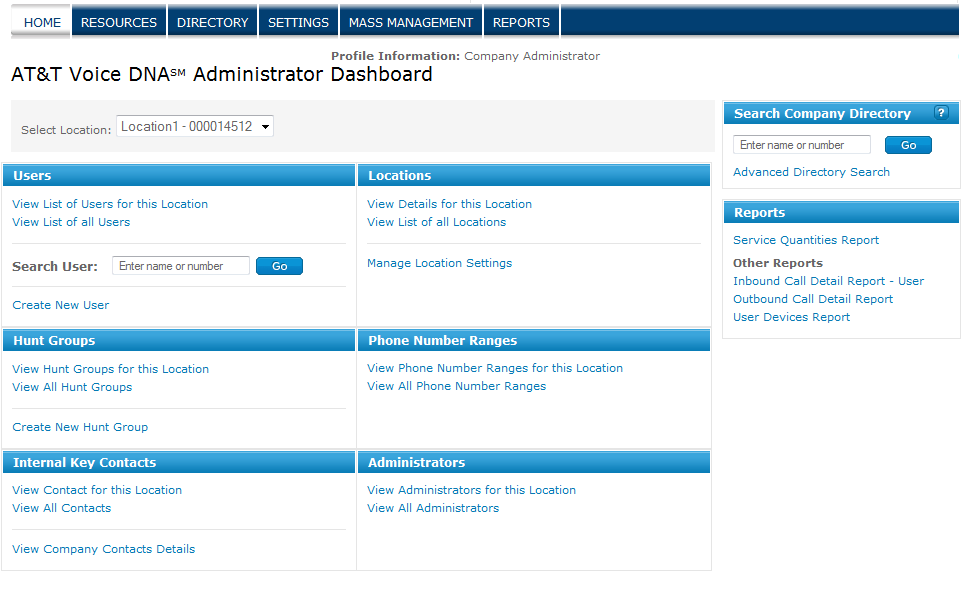
Tiles
The AT&T Voice DNA® Administrator Dashboard clusters similar functions together in named tiles. Each of the main tiles on the Administrator Dashboard provides links to related features and to other pages that provide access to more features and settings.
| Use this tile… | To do this… |
|---|---|
Users |
For details, see Manage Users. |
Locations |
For details, see Manage Company Locations. |
Hunt Groups |
For details, see Manage Hunt Groups. |
Phone Number Ranges |
For details, see View Phone Number Ranges. |
Internal Key Contacts |
For details, see Manage Internal Key Contacts. |
Administrators |
For details, see Manage Administrators. |
Search Company Directory |
For details, see Use Search. |
Reports |
For details, see Reports. |
Navigation Bar
In addition to the tiles and links listed above, you can access any AT&T Voice DNA® feature by clicking the links on the navigation bar at the top of any page in the AT&T Voice DNA Administrator Dashboard.
HOME
Click HOME to open the AT&T Voice DNA Administrator Dashboard. You can access most features by clicking links within the specific tiles (see Tiles, above).
In the Select Location field, select a location for all functions that use the "for this Location" setting, such as View Details for this Location or View Hunt Groups for this Location.
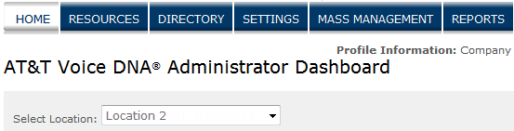
RESOURCES
Click RESOURCES to open additional links to pages from which you can manage all the features listed directly below the navigation bar. For example, to view and manage hunt groups, click RESOURCES, and then click Hunt Groups.

DIRECTORY
Click DIRECTORY to open the Directory page, where you can search for and view all the users and administrators in your organization.
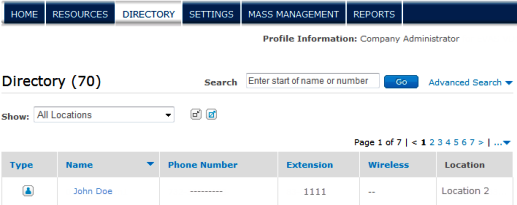
SETTINGS
Click SETTINGS to open additional links to pages from which you can view and manage AT&T Voice DNA feature settings.

MASS MANAGEMENT
Click MASS MANAGEMENT to open the Dial Restrictions page, where you can view dial restriction assignments for your organization. To view, edit, or delete a dial restriction, click its name.
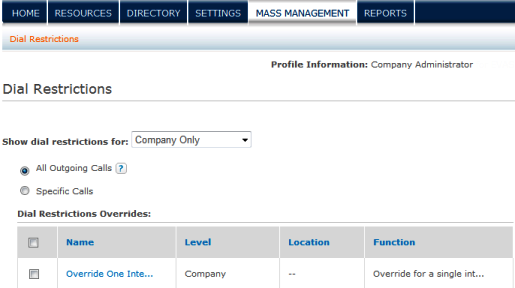
REPORTS
Click REPORTS to open the Reports page, which contains links to all report pages. If some of your reports are very large, the Recent Reports page shows you pending and stored reports that require extended processing.

