AT&T Voice DNA® Administrator Support
Delete Hunt Groups
As an AT&T Voice DNA® Administrator, you may be required to delete hunt groups. (For an overview of hunt groups, see About Hunt Groups.)
Deleting a hunt group terminates the hunt group policy and behavior, and removes the members from that particular hunt group. Note that the deleted hunt group's members remain in the AT&T Voice DNA service.
After you delete a hunt group, you can create another hunt group within the limits of hunt groups provisioned for your company.
When you delete a standard hunt group, its central phone number becomes available for use by another hunt group or user at that specific location.
To delete a hunt group
- From the AT&T Voice DNA Administrator Dashboard, select the location of the hunt group you want to delete, and then click View Hunt Groups for this Location. (For help with this step, see Log In and Use Search.)
The Hunt Groups page appears.
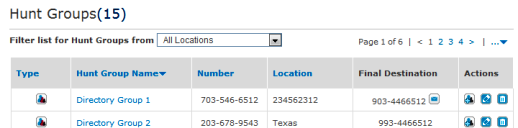
- Locate the hunt group you want to delete. In the hunt group's Actions column, click the Delete icon
 . The Confirm Delete window opens.
. The Confirm Delete window opens.
- Click Yes, Delete. The Hunt Groups page displays a confirmation message.
