AT&T Voice DNA® Administrator Support
About Hunt Groups
Overview
As an AT&T Voice DNA® Administrator, you can create and manage hunt groups.
Hunt groups are a way to efficiently manage incoming calls, such as sales or service calls, that can be handled by more than one user in your organization. A hunt group connects a caller to the first available person who can help. You create a hunt group, assign the group's members, and set guidelines (the hunting policy) that control how calls are distributed. Hunt groups ignore personal settings for members, such as voicemail.
You can add anyone in your organization to a hunt group, including extension-only users.
There are two types of hunt groups:
Standard hunt groups—Callers dial a central phone number that you have specified as a standard hunt group number (for example, a website's customer care number) and the hunting policy you set finds someone in the standard hunt group to take the call. If a standard hunt group has no members, calls made to the central phone number are automatically directed to the final destination phone number or mailbox that you set.
Member number hunt groups—Callers dial a hunt group member's direct phone number and the hunting policy you set manages the call. A member number hunt group isn't engaged until you add members. If the member number hunt group has no members, no hunting occurs and only the number dialed rings.
After you create a hunt group, you can add members, edit the group's settings (such as directory privacy), edit the member list, or delete the group.
To run a report on existing hunt group activity, such as answering party's number, answering party's name, call start time, duration, and more, see Inbound Call Detail Report - Hunt Group.
Hunt Group Scenarios
The following example scenarios explain how hunt groups work within an enterprise.
Standard Hunt Group Scenario: Jane Doe Company
The Jane Doe company website features one central phone number for customers wanting sales assistance. The company has 40 salespeople who can help callers. The salespeople each have individual phone numbers in the AT&T Voice DNA® service.
Because it's important that customer calls get answered as soon as possible, the website sales number is set up as an AT&T Voice DNA standard hunt group called SalesTeam1. All 40 salespeople are members of SalesTeam1.
When a customer calls the sales number, the call tries a salesperson’s number and, if that number is busy, continues hunting through the group until it finds someone available.
For example, a call comes in to SalesTeam1 and the hunt policy tries salesperson A’s phone number. If the line is busy, the hunt policy tries salesperson B’s phone number. If that number doesn't answer, the call moves to the next salesperson’s phone number, and the process continues until someone answers the call or the call goes to a designated voice mailbox.
Users can belong to more than one hunt group. For example, the company's website features a customer support phone number that connects to a hunt group called Support1. Some salespeople from SalesTeam1 also answer support calls, so those members can also be members of Support1.
To determine who gets the call first, you specify a hunting policy and hunting behavior. To learn more, see Hunt Group Settings, below.
Member Number Hunt Group Scenario: John Doe Airlines
John Doe Airlines replaced its phone system with the AT&T Voice DNA service and installed Internet Protocol (IP) phones. The ground crew hangar area at each airport has five phones lines, which are displayed as line keys on all five phones in the area. People in the hanger area can access any of these lines. (For information about configuring IP phone keys, see Managing IP Phones and Line Appearances.)
It's important that an incoming call gets immediate assistance from the first available person in the hangar, so the company sets up a member number hunt group for each airport, called Next1 with the location name—for example, LAX-Next1—with all five phone numbers as members. When a call comes in to any one of the company's five phone numbers, the policy set for LAX-Next1 hunts through the group phone numbers until the first available number answers.
A user (phone number) can belong to only one member number hunt group. The user (phone number) can also belong to one or more standard hunt groups at the same time.
If a location has a member number hunt group, it must also have a location caller ID number. To provision a location caller ID number, see Manage Location Caller ID.
Note: Don't use personal call-forwarding settings or personal voicemail with member number hunt group phone numbers, because the member number hunt group behavior ignores any personal phone number settings.
Hunt Group Settings
When you create or edit a hunt group, you select options that determine which group member an incoming call rings first, how the call hunts through the group, and what happens to the call if no one answers. You select options in the Hunt Group Profile tab of the AT&T Voice DNA® system.
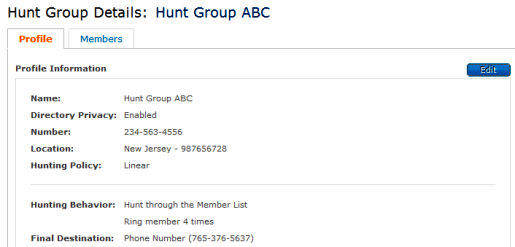
Hunting Policy
Hunting policy sets the order in which incoming calls ring members' phone numbers. AT&T Voice DNA® provides these hunting policies:
- Linear—The call starts with the first user in the member list and then hunts through the list sequentially, until it finds an available member or reaches the end of the list.
- Circular—The call starts with the member who follows the last one on the list to answer a call. When the call reaches the end of the list, it circles back to the first member on the list. Hunting ends when the call finds an available member or has tried all members.
- Uniform—The call goes to the member who's been idle the longest, then to the user who's been idle second longest, and so on, until someone answers or the call has tried all members.
- Simultaneous—The call alerts all available members in the group at the same time. The call connects to the first member who answers the call.
Hunting Behavior and Final Destination
Hunting behavior determines how many times a member's phone number rings before the call moves on.
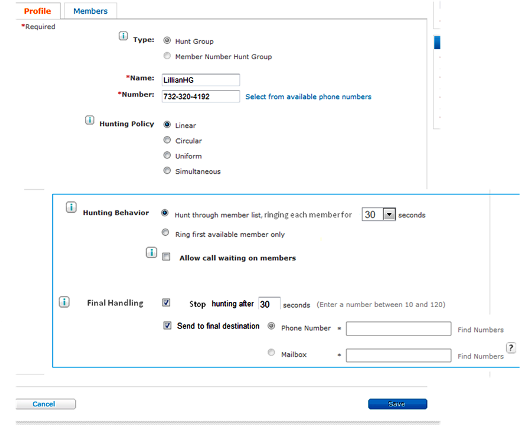
| Option | Description |
|---|---|
Hunt through Member List, ringing each member for X seconds (according to the hunting policy you select) |
The call rings the first number on the list, rings for the specified number of seconds, and then moves on to the next number in the list. To specify how long the hunting lasts (even if the call hasn't reached the end of the list), select Stop hunting after X seconds in the Final Destination section. Setting this time is useful if you have many group members and want to limit the length of time a caller waits for an answer. When the time expires, hunting ends and the call is forwarded to the final destination. |
| Ring first available member only (according to the hunting policy you select) | The call rings the first available member who's not on an active call. (If call waiting is allowed, the first available member can have an active call.) Note: If you choose this option, it's essential that you also set a timer by selecting Stop hunting after X seconds. If you don't set a timer and the call isn't answered, the phone continues to ring for an extended time (120 seconds) and never goes to the final destination. |
| Allow Call Waiting on Members | When you allow call waiting, the hunt proceeds through the member list and offers the call to a member even when that member is on an active call. Allowing call waiting for members is useful when there are only a few members available to take calls. If you don't allow call waiting, the hunting policy treats a member on an active call as busy and skips that member. Note: Hunting ignores other individual phone settings, such as call forwarding or anonymous call rejection. |
The Final Destination options specify how the final destination for the call is handled.
| Option | Description |
|---|---|
Stop hunting after X seconds |
Specifies a time limit for the call to hunt through members. If you don't specify a time limit and the call isn't answered, the phone continues to ring for an extended time (120 seconds) and never goes to the final destination. |
| Phone Number | Assigns the phone number that will be an incoming call's final destination if the call is not answered by a member of the hunt group. A final destination phone number can be any publicly reachable number, such as a company phone number, an external landline number, or a wireless number. |
| Mailbox | Assigns the voice mailbox that will be an incoming call's final destination if the call is not answered by a member of the hunt group. A final destination voice mailbox number must be an AT&T Voice DNA number with a voice mailbox. |
Examples
When you create or edit an AT&T Voice DNA® hunt group, you have flexibility in setting the incoming call treatment. Here are a few examples. Many more are possible.
| Options selected | Resulting call treatment |
|---|---|
Example 1
|
The call rings the first available member (the first member encountered who has no active calls, according to Linear hunting policy). Allow Call Waiting on Members is not selected, so members on active calls are skipped. After that, the member's phone rings for 20 seconds. If unanswered, the call is forwarded to the voice mailbox selected as the final destination. |
Example 2
|
The member list rings as specified by the Circular hunting policy. Each member's phone rings for 12 seconds. If a member has an active call, the hunt group offers the call via call waiting to that member. If no one answers the call within 60 seconds, the hunt sequence is interrupted (even if there are more members on the list) and the call is forwarded to the voice mailbox selected as the final destination. |
Example 3
|
This example is similar to Example 1, except this time the first available member is selected based on the Uniform hunting policy. Call waiting is allowed, so the first available member can be on an active call and receive the call via call waiting. Even though a final destination phone number is assigned, the call won't be forwarded to that final destination because no timer is set. Instead, the member's phone rings for an extended period (120 seconds), and then the call is disconnected. Note: If you select Ring first available member only and assign a final destination, be sure to set a timer so that the call goes to the final destination. |
Example 4
|
Because Allow Call Waiting on Members is unchecked, the call simultaneously rings all members who don't currently have an active call. The call rings all members for 10 seconds (unless someone answers before 10 seconds). If no one answers within the 10 seconds, the call is forwarded to the final destination phone number. |
Hunt Group Limits
AT&T Voice DNA® assigns 20 hunt groups to an organization. If you have more than one location, you get five extra hunt groups for each additional location. For example, if you have two locations, you're entitled to 30 hunt groups (20 + 5 for each of your two locations). At most, you can provision 25 hunt groups at any one location
If you try to create a hunt group but don't have one available, you'll see an error message on the AT&T Voice DNA Administrator Dashboard. To create a new hunt group after you reach your hunt group limit, delete an existing hunt group, which enables you to create a group within your hunt group limit.
