AT&T Voice DNA® Administrator Support
Manage Virtual Office Numbers
Virtual Office is an AT&T Voice DNA® feature that enables users to set up other phone numbers to act like their AT&T Voice DNA number. For example, users might want to set up their mobile numbers or a conference room number as a virtual office location so they can make and receive AT&T Voice DNA calls when away from their desks.
A user sets up and enables virtual office locations on the AT&T Voice DNA User Dashboard. As an AT&T Voice DNA Administrator, you can delete a user's virtual office location so that phone number can be used elsewhere.
To delete a user's virtual office location
- Open the AT&T Voice DNA Administrator Dashboard. (For help with this step, see Log In.)
- Click SETTINGS, and then click Virtual Office immediately below. The Virtual Office page appears.
- Enter the virtual office phone number you want to find, and then click Search.
- Under Search Result, view the name and group of the user who currently uses this number as a virtual office.
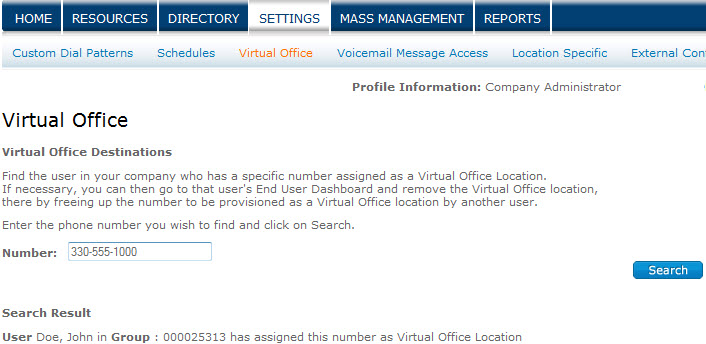
- Click RESOURCES. The User List appears. Under Actions, click this user's View User Portal icon
 . The user's AT&T Voice DNA User Dashboard appears.
. The user's AT&T Voice DNA User Dashboard appears.
- Select the Virtual Office page and delete the virtual office that has the number you want to make available for other uses.
