AT&T Voice DNA® Administrator Support
Manage Location-Specific Settings
Overview
As an AT&T Voice DNA® Administrator, you can quickly find all the settings for a specific location on one page of the Administrator Dashboard. Location-specific settings include:
- Account code settings
- Call Park settings
- Custom dial patterns
- Location Caller ID
- Location Operator
- Location Custom Music on Hold
Manage Location-Specific Settings
To view settings for a specific location, follow the steps below.
To view location-specific settings
- Open the AT&T Voice DNA Administrator Dashboard. (For help with logging in, see Log In.)
- At the top of the page, click SETTINGS, and then click Location Specific immediately below. The Location Specific Settings page appears.
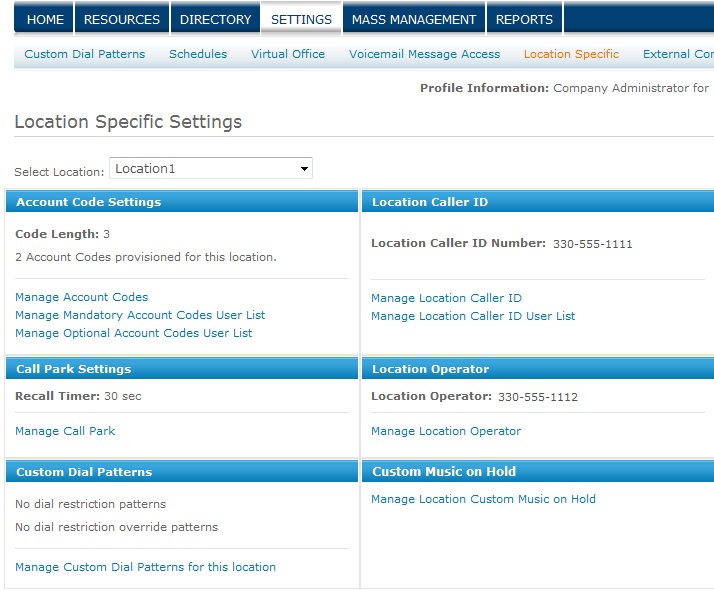
- To view and edit settings for a particular category, click the corresponding blue link, such as Manage Account Codes. The associated settings page appears.
To learn more about specific settings, see these help files:
Manage Location Caller ID and User List
