AT&T IP Flexible Reach Customer Portal: Enterprise Administrator Support
Trunk Call Routing List Page
Search and Browse for Trunk Call Routing Schemes
As an Enterprise Administrator for the AT&T IP Flexible Reach Customer Portal, you can use the Trunk Call Routing List page to search for and view trunk call routing schemes; edit, create, and delete trunk routings; assign group trunk groups to a trunk call routing; and more.
Note: You must have the appropriate permissions to view and/or edit trunk call routing schemes.
For more information, see About Trunk Call Routing.
To open the Trunk Call Routing List page
IP Flexible Reach provides two ways to open the Trunk Call Routing List page. Do one of these things:
- On the Customer Portal home page, in the Trunk Call Routing tile, click View all Trunk Call Routing.
- From any Customer Portal page, click RESOURCES in the main menu bar, and then click Trunk Call Routing immediately below.
Page Overview
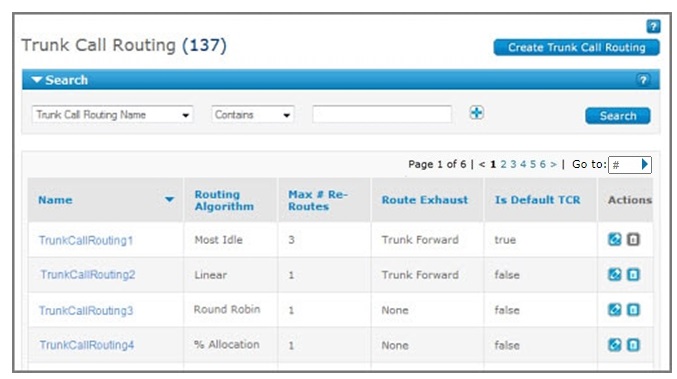
Trunk Call Routing Page Overview
Manage your trunk call routing schemes
- To create a new trunk call routing scheme, click Create Trunk Call Routing.
- To find a particular trunk call routing scheme, use the Search tool.
- To browse, scroll and page through the list.
- To sort the list by name, routing algorithm, maximum number of re-routes, route exhaust, or default trunk call routing scheme, click the corresponding column headers.
- To view a trunk call routing scheme, click the trunk call routing's name.
- To edit a trunk call routing scheme, under Action, click the Edit icon (
 ).
).
- To delete a trunk call routing scheme, under Action, click the Delete icon (
 ).
).Note: You cannot delete the default trunk call routing scheme.
Search and Browse for Trunk Call Routing Schemes
You can also search and browse for specific trunk call routing schemes. To view a group's information, click the trunk call routing scheme's name.
To search for trunk call routing schemes
- If the Search tool isn't open, click the arrow (
 ) to open it.
) to open it.
- From the Search By dropdown list, select Trunk Call Routing Name or Routing Algorithm.
- From the Condition dropdown list, select Contains, Starts With, or Equal To.
- In the Value search field, enter a search term.
- Click Search.
To browse for trunk call routing schemes, scroll or page through the list. To jump to a particular page, enter a page number in the Go to: box at the right of the page numbers, and then click the arrow icon (
 ) on the right.
) on the right.
Trunk Call Routing List Page: Related Topics
Trunk Call Routing Details Page
Search for and View Trunk Call Routing Schemes
Create a Trunk Call Routing Scheme
Edit a Trunk Call Routing Scheme
Delete a Trunk Call Routing Scheme
Reassign Users to and from a Trunk Call Routing Scheme
Assign or Unassign Group Trunk Groups to a Trunk Call Routing Scheme
