AT&T IP Flexible Reach Customer Portal: User Support
Manage Your Assigned Inbound Call Features
Find Out Which Features Are Available to You
Your AT&T IP Flexible Reach Group or Enterprise Administrator may grant you access to one or more inbound call features. You can manage aspects of the call features assigned to you.
Find Out Which Features Are Available to You
From the Inbound Features tab of the User page, you can find out which features you have permission to access.
To find out which features are available to you
- Open the AT&T IP Flexible Reach Customer Portal.
- If the User page isn't open, click HOME in the main menu bar to open it.
- If it's not already open, click the Inbound Features tab.
- Look at the Status column. Features listed as Enabled are available to you. Features listed as Disabled are not available to you.
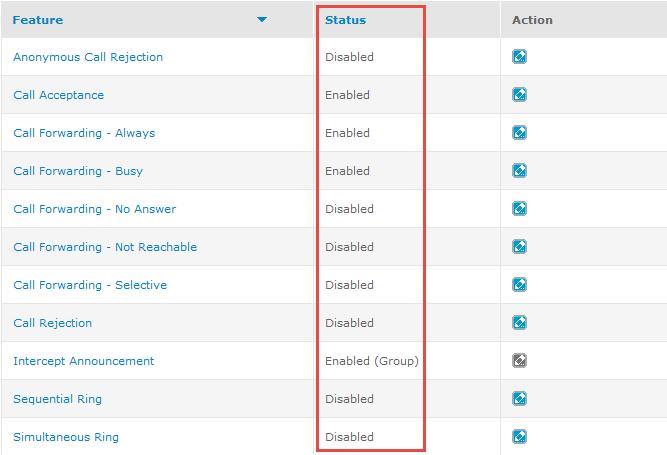
Set Individual Features
You can set the behavior of most individual features assigned to you. For specific instructions for each feature, click the corresponding link:
- Anonymous Call Rejection
- Call Acceptance
- Call Forwarding – Always
- Call Forwarding – Busy
- Call Forwarding – No Answer
- Call Forwarding – Not Reachable
- Call Forwarding – Selective
- Call Rejection
- Intercept Announcement
- Sequential Ring
- Simultaneous Ring
To learn more about inbound call features, see About Inbound Call Features.
Manage Your Assigned Inbound Call Features: Related Topics
View Your Outbound Call Features
Search for and View Other Users
