AT&T Voice DNA® User Support
About the User Dashboard
Overview
You can find the tools you need for managing your AT&T Voice DNA® settings on the AT&T Voice DNA User Dashboard.
To open the User Dashboard
- Log in to Premier. For help logging in, see Log In.
- On the Premier home page, locate the AT&T Voice DNA Quick Links tile. Then, under AT&T Voice DNA User Dashboard, click Get Started.
The AT&T Voice DNA User Dashboard appears.
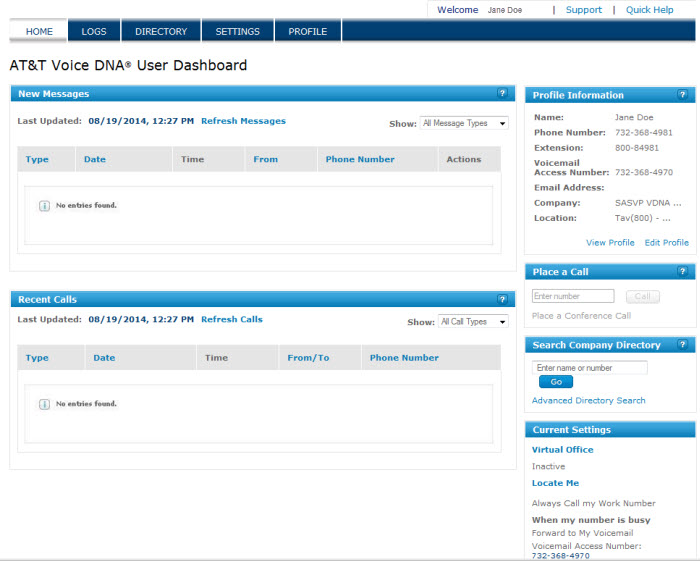
Tiles
The AT&T Voice DNA® User Dashboard clusters similar functions together in named tiles. Each of the main tiles on the User Dashboard provides links to related features and to other pages that provide access to more features and settings.
| Tile | Description |
|---|---|
New Messages |
View or edit your voicemail messages.
Note: The New Messages tile appears only if you have voicemail and your Administrator has given you full access to voicemail. |
Recent Calls |
View the time and number of your most recent phone calls.
|
Profile Information |
View your basic profile information.
|
Place a Call |
Place a call from the User Dashboard.
|
Search Company Directory |
Search for anyone in your organization's AT&T Voice DNA system.
|
Current Settings |
View your current Virtual Office and Locate Me settings.
|
Navigation Bar
In addition to using the tiles and links listed above, you can access any AT&T Voice DNA® feature by clicking the links on the navigation bar at the top of any page in the AT&T Voice DNA User Dashboard.
You can access help and support information from any page. To locate the information you need, click Support.
Quick Help, which appears when you click the Quick Help![]() icon, is available. To turn on Quick Help so that it appears automatically on every page of the AT&T Voice DNA website, click Quick Help. To turn off Quick Help, click Quick Help again.
icon, is available. To turn on Quick Help so that it appears automatically on every page of the AT&T Voice DNA website, click Quick Help. To turn off Quick Help, click Quick Help again.
HOME
Click HOME to open the AT&T Voice DNA User Dashboard. You can access most features by clicking links within the specific tiles on the User Dashboard. For more information, see Tiles, above.
LOGS
Click LOGS to open the Messages and Calls pages. If you have the Premium feature package and full access to voicemail, you can open the Messages page and view, manage, and listen to messages, plus reply to them and forward them by email. On the Calls page, you can view your last 90 days of calls, sort and filter calls, and return calls.

DIRECTORY
Click DIRECTORY to open the Directory page, where you can search for and view all the users and administrators in your organization.
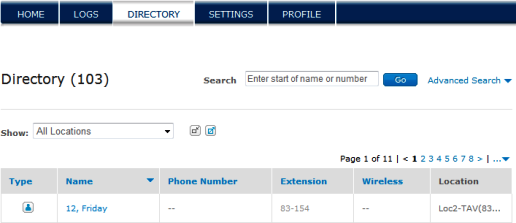
SETTINGS
Click SETTINGS to view additional links to pages from which you can view and manage AT&T Voice DNA feature settings. Note that your particular features may be different from those shown here. For more information, contact your Administrator.
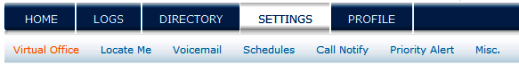
PROFILE
Click PROFILE to open your personal Profile Information page, where you can view and edit your personal information. To edit your information, click Edit.

