What is UCaaS (Unified Communications as a Service)?
Are you evaluating a UCaaS solution for your business? You’re in good company. Unified Communications as a Service (UCaaS) is a technology that’s becoming mission-critical in the future of work.
If you’re tired of juggling legacy business phone lines and a mess of online meeting tools, a UCaaS solution like AT&T Office@Hand could help. Also known as “unified communications,” UCaaS can offer cost savings, a better hybrid working experience, and more.
What is UCaaS?
Unified Communications as a Service (UCaaS) is the technology that takes the all the separate communications platforms for your company and manages them in one easy-to-use place for you.
For example, your organization may use separate platforms for instant messaging, video conferencing, and phone systems. That may not even include what you use to interact with clients and customers. A UCaaS platform allows you to use all these separate platforms in one place, in one way: hassle-free.
How does UCaaS work?
While a UCaaS platform like AT&T Office@Hand is one convenient experience for you, it’s the combination of two technologies:
- Unified communications (UC): The underlying technology that enables your different programs and platforms to work together.
- As a service: The as-a-service platform is where the UC technology lives: on secure servers and data centers run by your service provider.
UCaaS solutions work by combining the technology and infrastructure together. This means no IT struggles or keeping up with server maintenance to make your platforms talk to each other. Instead, you can collaborate with one program virtually anywhere you have an internet connection.
Key functions of UCaaS
Uniting all your platforms could mean flexibility and new ways of working for your business. Here’s a look into the communication tools and technologies a UCaaS platform can harness for you:
Phone systems
Phone systems are the lifeblood of small business and enterprise communications alike. When it comes to staying in front of customers and managing suppliers, voice communication is hard to replace.
Also known as telephony, traditional phone systems often provide the building blocks of business communication:
- Placing and receiving calls
- Forwarding calls from a business line
- Inbox-style visual voicemail
- Recording calls for evaluation and training
- Automated attendant and call routing for customer experience
While essential, many legacy business phones such as those in a private branch exchange (PBX) system may not help you become a future-ready workplace. Hardware and software upgrades could drag your budget, frozen conference phones could drag your patience, and being tied to your physical business properties could drag your agility.
However, UCaaS allows you to take the best features of phone systems to almost any location and on almost any device through a technology known as Voice over Internet Protocol, or VoIP.
VoIP takes your voice and converts it into data over the internet and back into crisp audio. Did you know that the foundation for VoIP was developed by former Senior Vice President of Research and Development Dr. Marian Croak at AT&T Bell Laboratories?1
Messaging
Built on the internet, a core benefit of UCaaS solutions is the ability to communicate on-the-go, from where and when you’d like. It’s hard to mention flexible working without instant messaging and text messaging.
Messaging can allow employees to respond more quickly: to each other and to customers. However, unintended challenges can arise from different teams adopting different platforms and standards.
Does your sales team rely on phone calls while customer support uses instant messaging to service requests? As organizations pivot to and from work-from-home models, platforms may not be cross-compatible—and “subscription bloat” can quickly multiply.
Instead, using a UCaaS solution like AT&T Office@Hand streamlines the experience for your customers and simplifies the user experience for you. Customers can see a single business number or contact point, and UCaaS routes all your communications into a single place for calls, texts, and messages.
Meeting and conferencing
Voice, text, and instant messaging all come together in online meetings: the newest team sport in business. The very mention of video conferencing is likely to bring up funny, chaotic, and stressful experiences. (Perhaps all in the same meeting!)
If so, the need for a UCaaS platform should be apparent: joining the right videoconferencing platform on time should be worth your investment alone. Put another way, if your meetings routinely start five minutes late:
- 15 minutes are lost daily at 3 meetings a day
- 50 hours are lost in a year given a 200 working day calendar
Are you losing more than a full work week due to employees trying to navigate 3 sets of online meeting platforms? UCaaS could help.
Collaboration and email
Last, but not least: UCaaS can help manage your email clients and inboxes. When it comes to email, your employees are likely think about the time spent responding to emails and managing multiple aliases and inboxes. UCaaS solutions help your team better manage that complexity.
UCaaS also brings a unique upgrade to business communications: security. UCaaS platforms like AT&T Office@Hand can centralize user permissions and access controls in addition to encrypting data to high security standards.
These functions start to illustrate what UCaaS can do. Here’s more on how it can help grow your business:
Benefits of investing in UCaaS
When executed well, investing in UCaaS can produce strong benefits all around your business, inside and out.
Empowering employees
As a leader, serving and growing your organization is one of the most impactful things you can do. Empowered employees should be the result of the choices and investments you make.
Adopting technology like AT&T Office@Hand allows your team to ditch the desk phone for good while gaining better control of communications. For example, sales and service reps no longer have to play catch up after a day in the field. Instead, call and activity logs are available at their fingertips, exactly when needed.
Simplifying technology and security
As demands on your team continue to increase, everyone wants time back in the day. But routine tasks don’t have to take away from work time. Tasks like updating the phone menu and forwarding for an employee on vacation no longer require so much of your time or IT’s day. Instead, a UCaaS platform could allow you to quickly make changes across your communication channels conveniently in one app, without the help desk wait times.
Satisfying customers and building a stronger business
Speed and security are no longer optional features to your customers. Many customers expect email responses within an hour. It’s no surprise that fast response times and consistency across communication channels are important to customer experience.
When you combine all the features and benefits of a single UCaaS investment, it’s possible to:
- Give employees the flexibility they want
- Deliver the speed your customers demand
- Simplify a high-touch part of your operations
- Reduce the strain on your budget and operating costs
Simply put, a UCaaS platform like AT&T Office@Hand is a great step toward building a faster, stronger business. Now that you thoroughly understand UCaaS as a platform, here’s how it compares to other communications services:
Is UCaaS the same as CPaaS?
Unified Communications as a Service (UCaaS) is not the same as Communications Platform as a Service (CPaaS). UCaaS is like a full-service experience that requires little management from you. CPaaS is like an advanced self-service experience. Businesses that have very specific needs requiring extra effort or needs that go beyond traditional platforms may use CPaaS alongside UCaaS.
Specifically, CPaaS is a technology targeted toward technology developers. CPaaS is often seen in specialized industries like healthcare, finance, or retail. Companies in these industries make customized connections to non-traditional platforms to power interactions like appointment reminders, fraud alerts, or loyalty alerts.
What about CCaaS?
Now let’s take a look at the Contact Center as a Service (CCaaS). Contact centers do often share a foundation of business VoIP technology with Unified Communications.
However, CCaaS is often used in businesses with high customer support call volumes and/or customers that need to be authenticated. Contact centers are also typically focused on external customers instead of internal collaboration. Similar to CPaaS, CCaaS serve specific needs and are often used in addition to UCaaS. Businesses may find specialized voice and collaboration consulting services helpful in determining which platforms to use, and when to use them.
Evaluating the pros and cons of UCaaS
UCaaS is an investment into the digital transformation of your business. However, it may not be right for every organization. Here are some quick points that may help guide your decision:
Pros of a UCaaS investment
- Fast and agile
- Greater flexibility for the organization
- Potential cost savings compared to legacy phone systems
- Potential cost savings of eliminating overlapping platform licenses
- Reduced complexity of managing hardware and servers
- Time savings with one easy user experience for communications
- Provided encryption and security
- Easily grows with your company
Cons of a UCaaS investment
- A smooth migration to UCaaS often requires dedicated planning time
- UCaaS will only be as fast as the business internet and wireless service you use
- Running on VoIP technology requires power and a reliable internet connection to make 911 calls
How to evaluate UCaaS solutions
If you’ve already started researching UCaaS, you’ll know that AT&T Office@Hand isn’t the only solution available. While many platforms may share features, here are some questions to ask as you consider a UCaaS investment:
- Is the platform run on a fast, trusted network?
- Does the platform offer complimentary white glove set-up?
- Does the platform offer independently verified security standards such as SOC 2 and SOC 3?
- Does the platform offer protection to specialized compliance standards given by the likes of the Finance Industry Regulatory Authority (FINRA) and the Health Insurance Portability and Accountability Act (HIPAA)?
- Does the platform use strict physical security measures and widely distributed data centers to minimize geographic risk?
- Does the platform offer separation between business and personal calls on devices?
- Are any toll-free numbers included?
- Does the platform offer legacy integrations such as faxing?
- Are there easy integrations with popular customer relationship management (CRM) platforms?
- Are there an unlimited number of voice conferencing bridges?
The above questions can help you start your evaluation.
Migrating to your new UCaaS platform
UCaaS is quickly becoming standard for future-ready businesses. To quickly get the most out of AT&T Office@Hand, we recommend taking a few steps to prepare:
- Take a thorough inventory of your communications technology stack to examine:
- Hardware and physical devices
- Subscriptions and platforms
- Related business tools like a CRM system
- For every department, capture the essential processes your teams use today
- Overcommunicate with your employees and ensure the organization know what’s happening, when, why, and how changes are taking place
- Make a transition plan that gives your team time to acclimate to the new experience
- Create shared milestones with teams to ensure everyone adopts new standards in a unified fashion
- Enjoy a new, simplified way to communicate in business!
Get ready to gain the benefits of a robust UCaaS collaboration solution. Learn more about AT&T Office@Hand or create your account today.

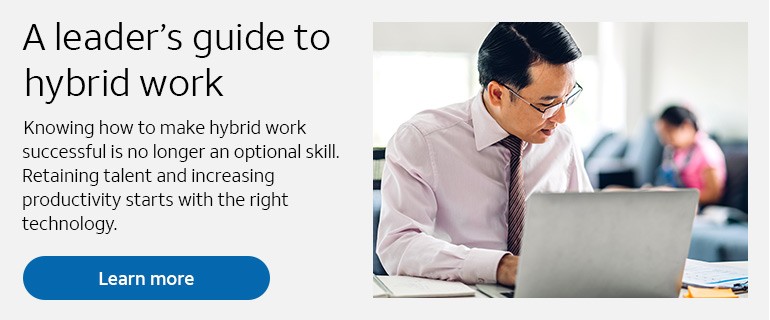



Share
Share this with others